Para la contratación del servicio de un servidor Cloud, se deben tener en cuenta los siguientes pasos:
1. Ingresamos a la pagina de Conexcol https://conexcol.net.co/
2. Damos click en la opción de servidores

3. Después que ingresamos a la página de los servidores cloud que se tienen disponibles, podemos encontrar los diferentes recursos que tienen los planes que manejamos, se tienen dos pestañas una con los planes Optimizados en CPU que manejan un mayor número de recursos de máquina (RAM - vCPU) y otra en donde entramos los planes diseñados a proporcion en temas de recursos de máquina y capacidad de espacio.
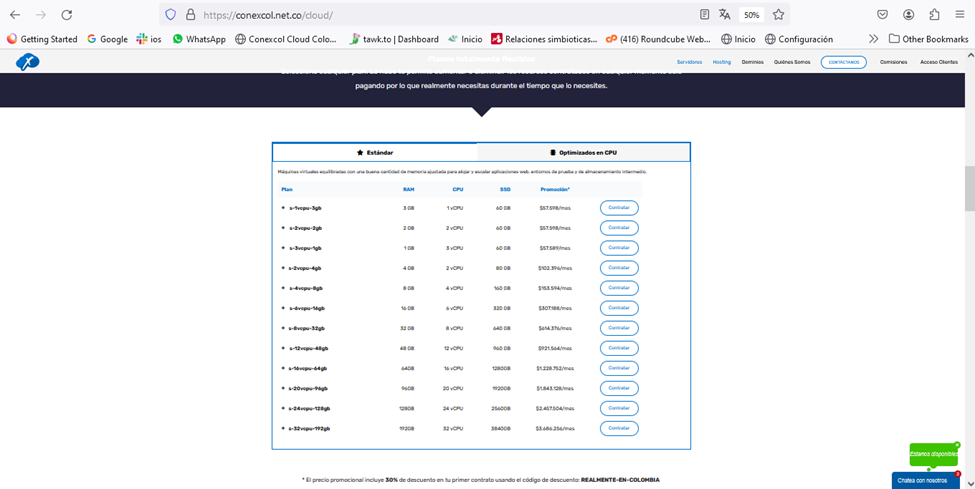

4. Después de saber que plan se va tomar damos en la opcion del boton contratar
5. Una vez que estamos en la parte del plan a contratar, nos encontramos con la opción, de configurar el cloud, dejando aqui el nombre que va tener la maquina virtual y el tipo de sistema operativo que se le vaya a configurar (Windows, Linux, etc), ademas de los diferentes complementos que pueden añadir.

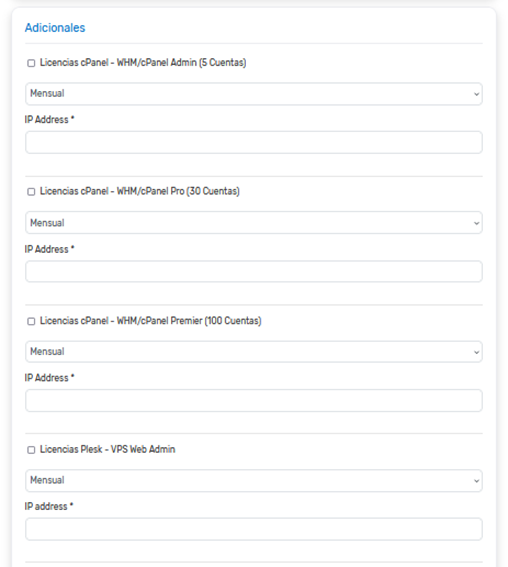

6. Una vez configurada la máquina le damos continuar
7. Después de darle en continuar, nos vamos a encontrar con la configuración del plan que se contratará y el resumen de la compra.
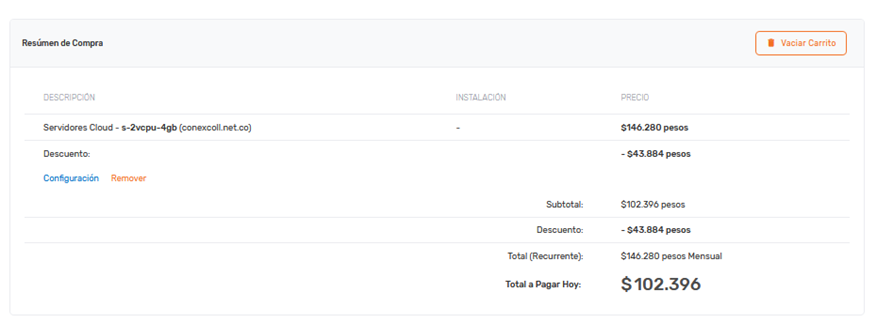
8. En cuanto ya tomamos la opción de pasarela de pago, validamos si está o no registrado en el sistema. Si está registrado tomamos la opción de Ya registrado, si por el contrario no lo está, damos clic en Nuevo.

9. Una vez que se diligencie todos los datos, aceptamos los términos y condiciones y damos continuar.
10. Por último el sistema nos redirecciona a la pasarela de pagos que se tienen habilitados y se hace el proceso.