Como poder clonar tu instalación a otro dominio adicional u otro subdominio
1. Accede a tu cuenta cPanel: Ingresa a tu cuenta cPanel utilizando tus credenciales.
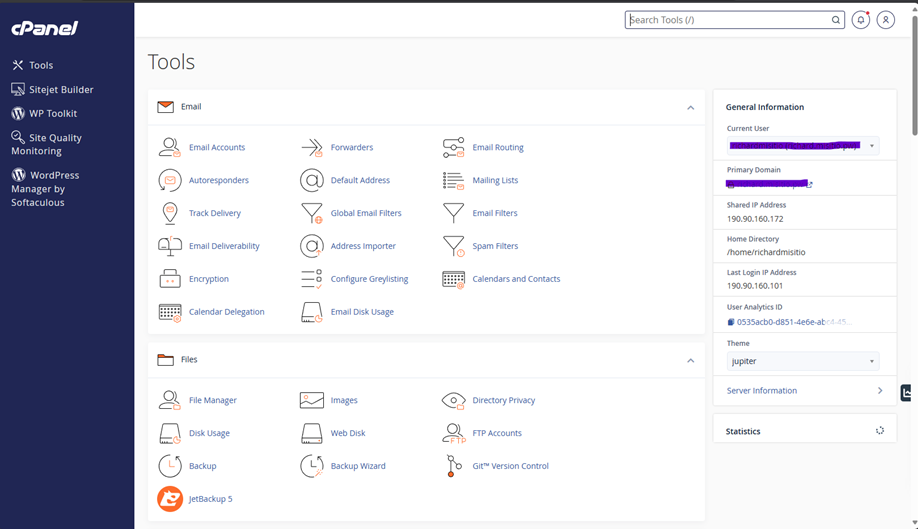
2. Localiza Softaculous: Busca el ícono de Softaculous dentro de tu panel de control cPanel y haz clic en él para abrirlo.
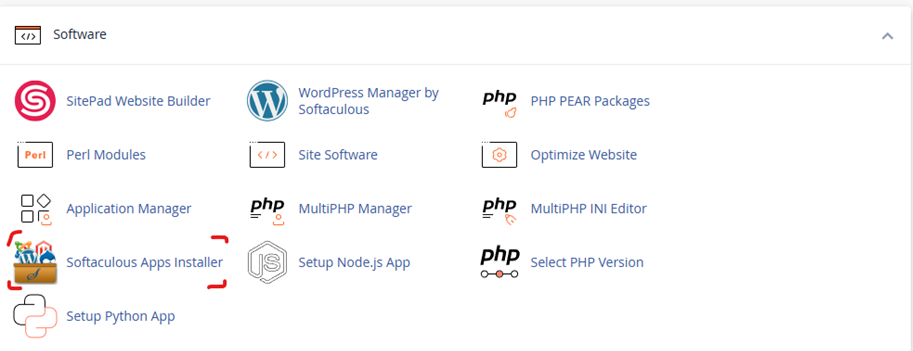
3. Ubica la aplicación a clonar: Dentro de Softaculous, encuentra la aplicación que deseas clonar de la lista de aplicaciones instaladas, en este caso realizaremos la prueba con un dominio de prueba llamada pruebasconexcol.com.co.
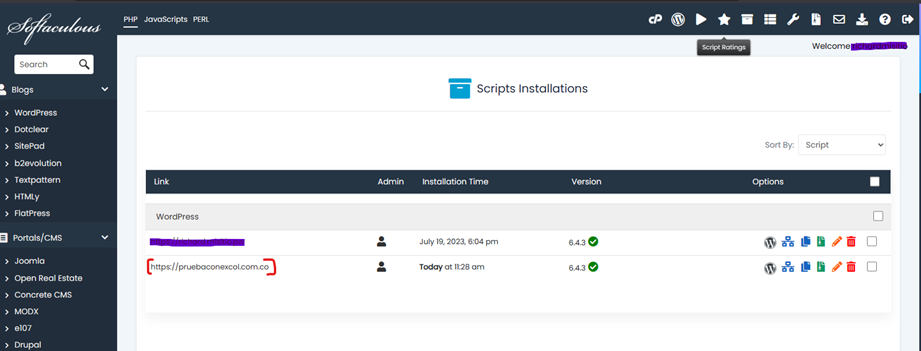
4. Haz clic en "Clonar": Deberías ver una opción etiquetada como "Clonar" o "Clone". Haz clic en esta opción para iniciar el proceso de clonación.
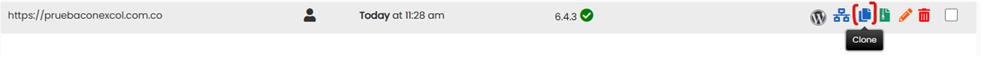
5. Completa los detalles del clonado:
• Selecciona el dominio de destino: Elije el dominio al que deseas clonar la aplicación desde el menú desplegable.
• Ingresa detalles adicionales: Puedes ingresar un nuevo nombre de directorio si quieres que el clon se instale en una ubicación diferente en el nuevo dominio. También puedes configurar otras opciones según tus preferencias.
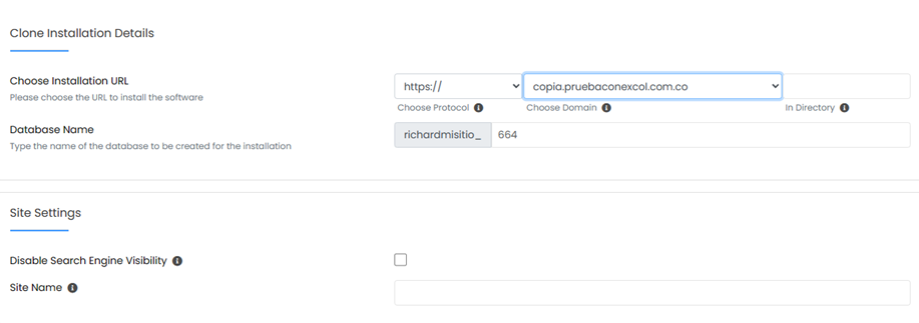
6. Inicia el proceso de clonación: Una vez que hayas completado todos los detalles, haz clic en el botón para iniciar el proceso de clonación.
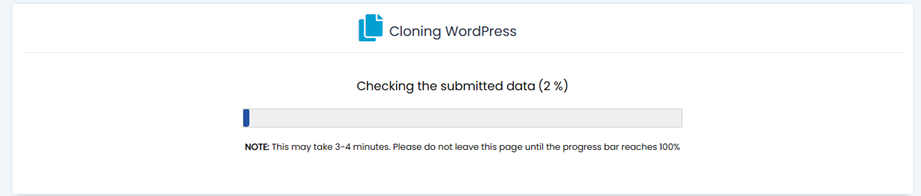
7. Espera a que se complete el clonado: El proceso de clonación puede llevar unos minutos, dependiendo del tamaño de la aplicación y otros factores. Se te notificará una vez que el clonado se haya completado con éxito.
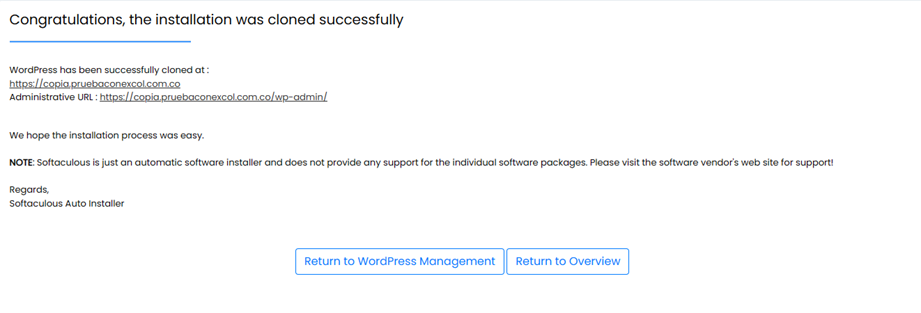
8. Verifica el clonado: Una vez completado, verifica que la nueva instalación esté funcionando correctamente accediendo al nuevo dominio y asegurándote de que todo esté en orden.