Sometimes it is possible that internet access is lost from the server, or the server cannot be accessed externally via ssh.
There are cases that depend on the firewall configuration, but if the malfunction is not due to it and we detect that the network card may be misconfigured, we can restore the configuration of the Server Network card and solve connection problems. ;n.
Some way to check the network card configuration, the “ip a” It shows us if the card is active.
[root@179-50-60-1XX ~]# ip a
1: eth0: mtu 1500 qdisc fq_codel state UP group default qlen 1000
;link/ether 00:00:00:00:00:00 brd ff:ff:ff:ff:ff:ff
inet 179.50.60.1XX/27 brd 179.50.60.1XX scope global eth0
valid_lft forever preferred_lft forever
inet6 00:00:00:00:00:00/64 scope link
valid_lft forever preferred_lft forever
Examine card configuration, path in alma Linux or CentOS is
nano /etc/sysconfig/network-scripts/ifcfg-eth0
< br>DEVICE="eth0"
ONBOOT="yes"
BOOTPROTO="static"
IPADDR="179.50.60.1XX"
NETMASK="255.255.255.224"
NETWORK=" 179.50.60.XX"
BROADCAST="179.50.60.1XX"
GATEWAY="179.50.60.XX"
Steps to reset the network card
1. We enter the control panel of our server
2. We access the Network
3 section. Then we select IP
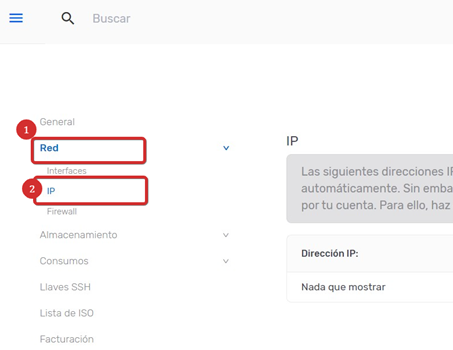
4. At the bottom left we will see the option “Rebuild Network”
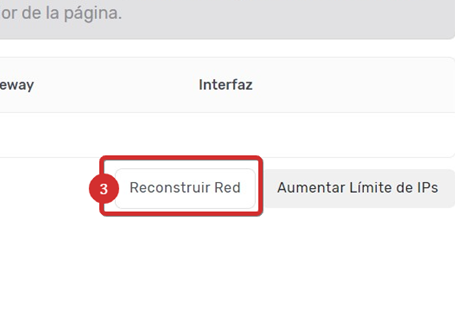
5. We select the Force restart field and confirm Rebuild the Network
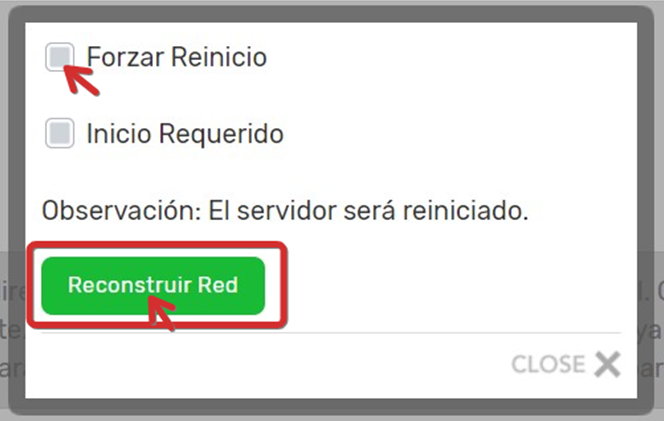
The system will do so. a reconfiguration of the network card with the same IP, this may take 30 to 60 seconds, the server will reboot and you can access again.
If after this procedure your connection continues to fail, please contact our support team.